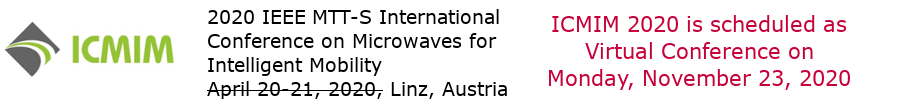Paper Submission
Submissions will be evaluated based on novelty, significance of the work, technical content, interest to the audience, and presentation. Measured data should be provided to verify component, circuit and system designs.
Presented papers will be submitted to IEEE Xplore. Please look at Author registration for author registration conditions.
Electronic submissions must meet all IEEE Xplore specifications:
https://www.ieee.org/conferences/organizers/preparing-xplore-papers.html
Please use the standard IEEE conference templates for Microsoft Word or LaTeX formats for your submissions found at:
http://www.ieee.org/conferences_events/conferences/publishing/templates.html
Mandatory PDF eXpress Check
Before generating the electronic version of the manuscript, authors should ensure that the manuscript is formatted as specified in the paper template. The final paper should not contain headers, footers or page numbers. Regardless of its initial format, the file containing the final version of the paper must be transformed in the PDF format using the IEEE PDF eXpress web tool. PDF files generated by means of other tools are not acceptable.
To generate the IEEE Xplore compatible PDF file of your paper, follow these steps:
- Create your IEEE PDF eXpress account by going to http://www.pdf-express.org and using Conference ID: 48759X
The first time you access the system, please follow the link for New Users.
Please note that, in order to access the service, you need to allow the use of cookies from the PDF eXpress website. - Upload the reviewed source files of your manuscript for conversion, once you are registered as a user.
- You will receive an e-mail with the IEEE Xplore-compatible PDF of your paper after you have uploaded your source file. This IEEE Xplore-compatible PDF file is ready for upload to EDAS in the final submission step.
Final Submission
- Log in to http://edas.info/26983 once you receive your Xplore compatible PDF.
- To upload your paper received by IEEE PDF eXpress: Click the My Papers tab and click the upload icon (third column from the right) and a dialog box will open that will enable you to select and upload your paper via your web browser or via FTP.
- Fill in and sign the IEEE Copyright Transfer Form. NO PAPER WILL BE PUBLISHED WITHOUT THE SUBMITTED COPYRIGHT FORM.
The IEEE is enforcing strict copyright rules. For your convenience, the copyright form is made available electronically through EDAS. To access the copyright form, click on the 'My Papers' tab and then click on the copyright icon under the copyright column.
Note: US Government copyrights are only to be used by authors employed by the US government.Authors who are not authorized to sign a copyright transfer form, should download the paper version of a copyright transfer form, fill it in, and ask an authorized person to sign it. Then, send the completed form to the ICMIM 2020 office icmim-office@nthfs.jku.at.
- Prepare the presenter's biography form.
Please declare who will be presenting the paper at the conference in EDAS. To do this, click the 'My Papers' tab, click on your paper title, and then click the Change/Add icon in the Presenter row. Indicate who will present the paper and click Choose presenter. Presenters must fill out a short bio on EDAS by going to the ‘My Profile’ tab and filling in the information in the ‘Brief bio’ field. Information in this form will be used by the session chairperson to introduce the presenter.